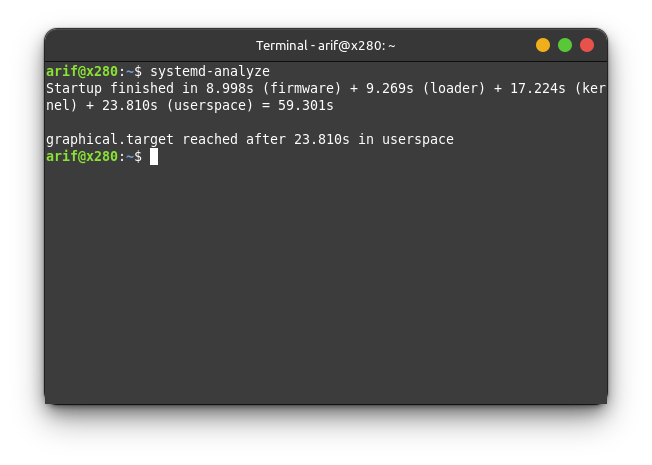Faster Boot Linux
1. Check speed of loading
Just type on your favourite terminal to get know your
|
|
As you can see above, full time to booting is 59,301s with specific below
| no | Term | time (s) | description |
|---|---|---|---|
| 1. | Firmware | 8,998s |
speed when booting (BIOS) |
| 2. | Loader | 9,269s |
loader I don’t know |
| 3. | Kernel | 17,224s |
time when loading initramfs that compressed |
| 4. | Userspace | 23,810s |
time starting app |
2. Know which suspect
Know which the suspect to be blaming to we can type on terminal like below:
|
|
Resulting
|
|
Look above, NetworkManager-wait-online.service took 6,6s then bolt.service took 5s. It may vary depend on your system.
3. Reduce it!
To reduce this to boot on initial, can just mask using systemctl
|
|
4. Change compression
By changing the compression algorithm, we can save some time as some algorithms are faster to decompress the data. I’ve found that lz4 is the fastest for my case. It may vary for your CPU. The image is 6.6MB now, but it decompresses a lot faster.
|
|
5. Check Result
After two treatments above, we can repeat systemd-analyze again.
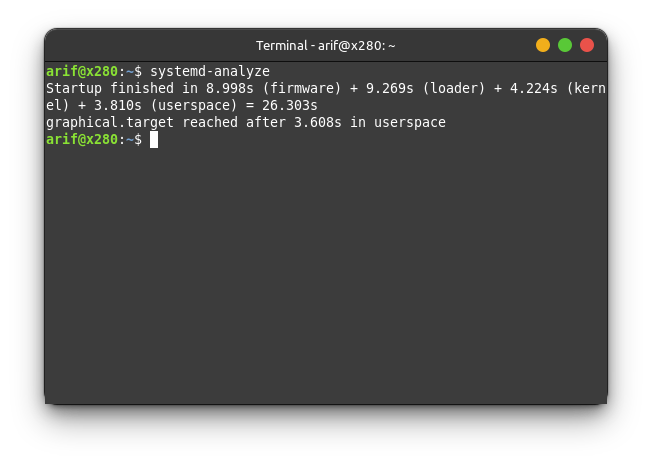
Horay!!! That is great improvement. From total 59 s to 26 s